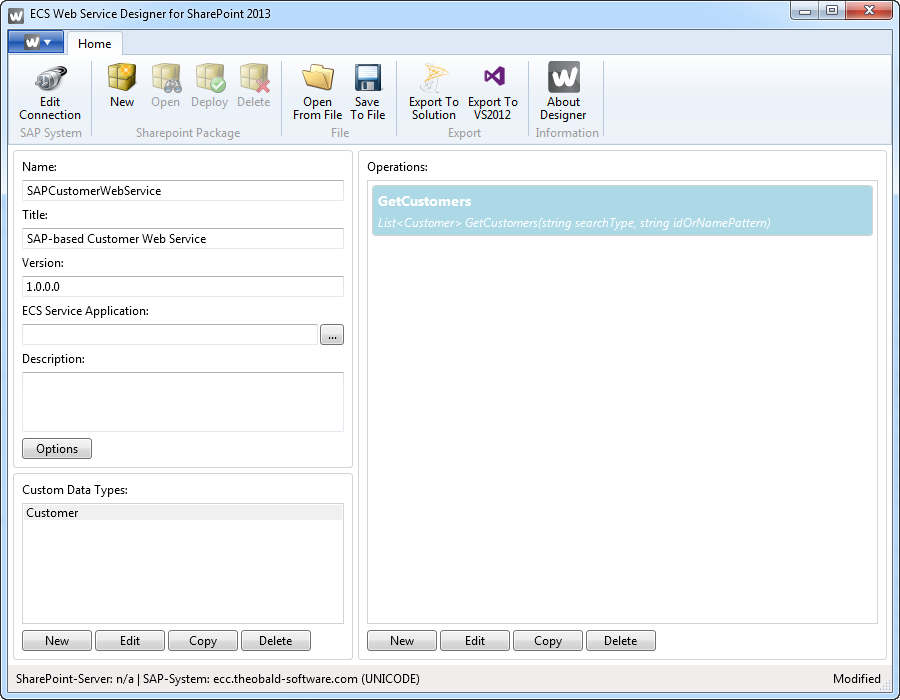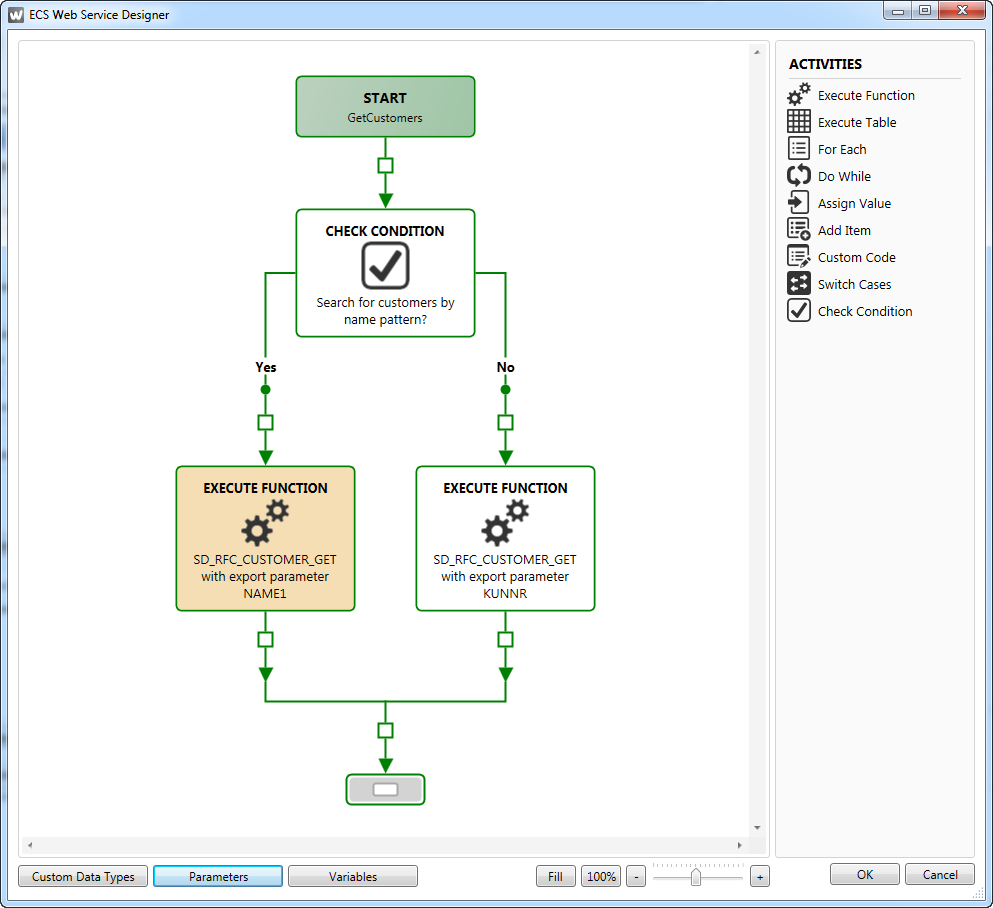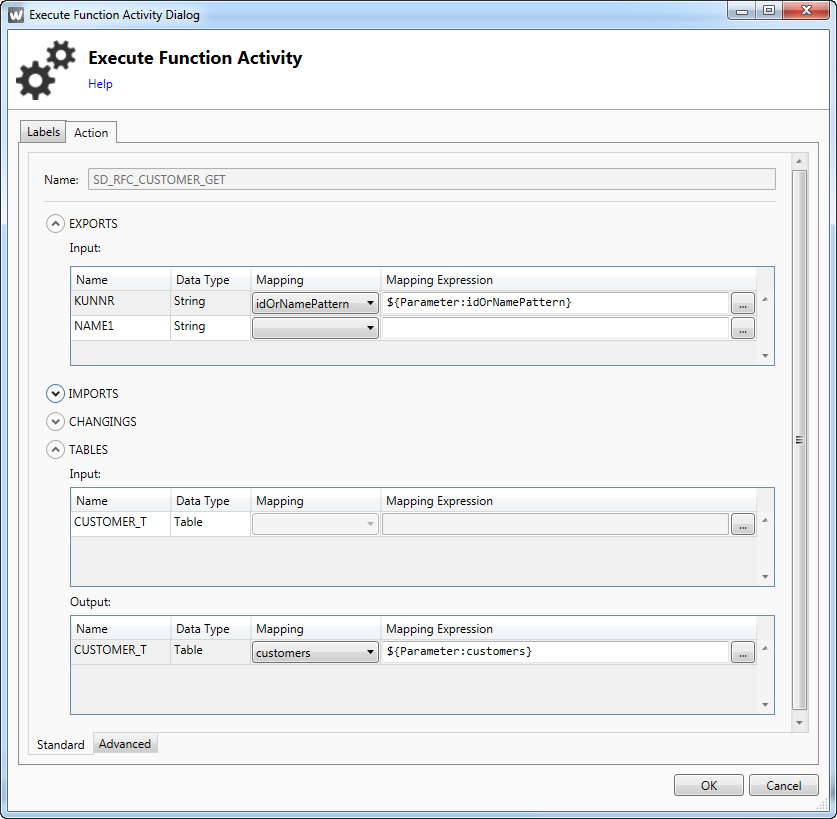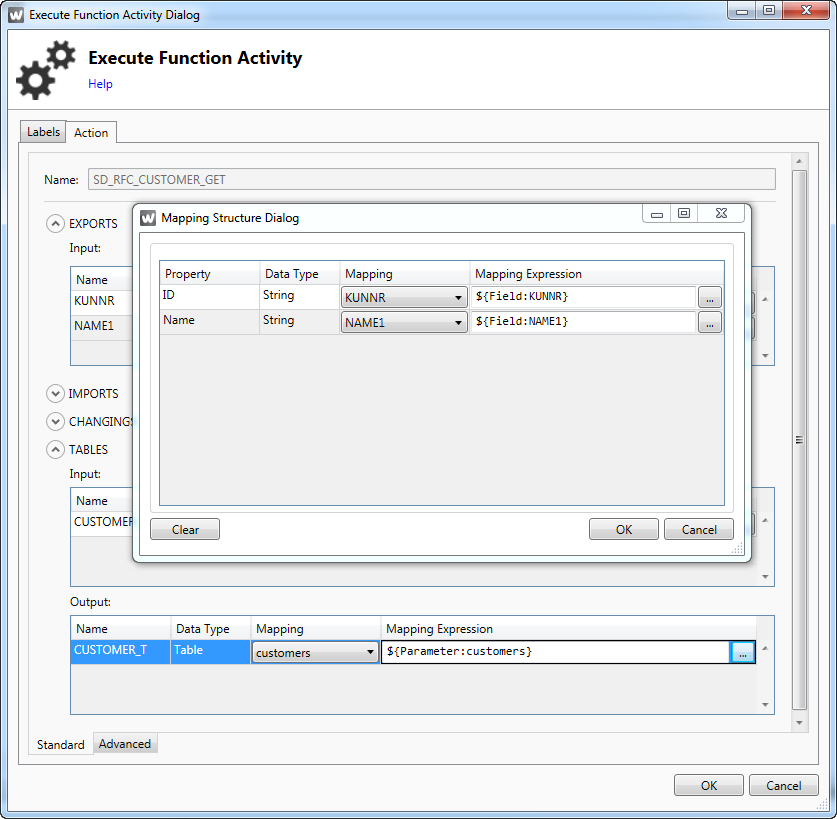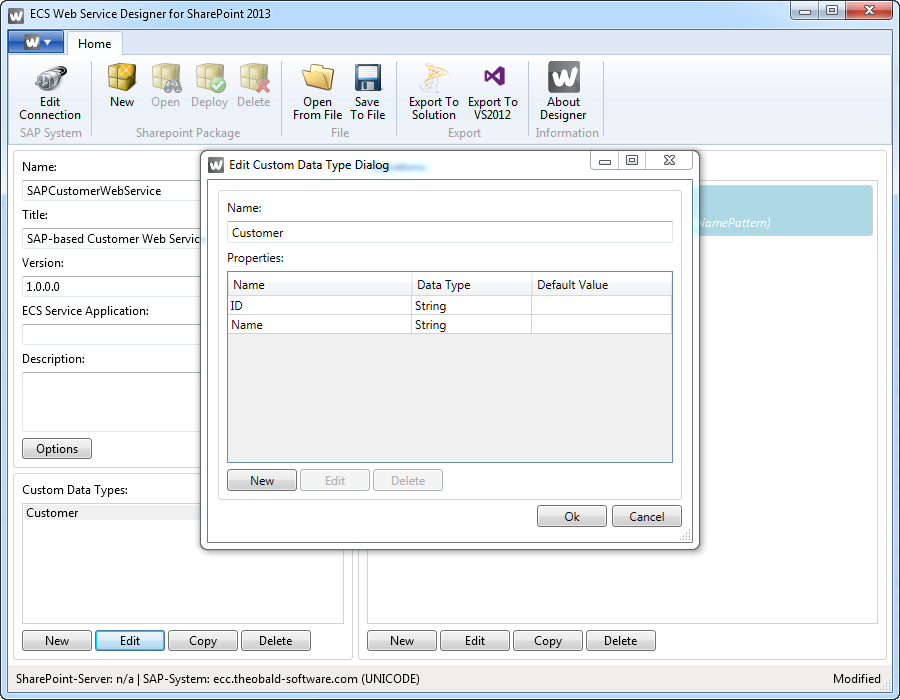ERPConnect Services Web Service Designer
In 2013 I developed the Web Service Designer application for Theobald Software. The application is a component of the ERPConnect Services product suite, a suite which allow you the complete range of data integration between SharePoint and your SAP system.
The designer is a fantastic tool to visually design and deploy no-code SOAP or OData web services for SharePoint by using a workflow designer surface. Also, C# expressions are supported to fine tune each data mapping. The application is developed in C# using the WPF (Windows Presentation Foundation) with a modern Ribbon menu bar.
Each designer project file contains the service definition for one service with an arbitrary number of operations. Each operation may contain input and output parameters. In case of SOAP services you may define multiple output parameters. OData services are more restricted regarding the usage of parameters. The data types of each parameter can be primitive type or a custom data type (CDT). A CDT is defined globally for each service and may be reused in different operations.
For each service operation a workflow will be defined (see screenshots below). The designer provides a couple of base, flow and SAP-related activities the user can choose from to build it's operation logic.
The base and flow group of activities consist of the following:
- Check Condition Activity (IfElse)
- Switch Cases Activity
- For Each Activity
- Do While Activity
- Custom Code Activity
- Assign Value Activity
- Add Item (to collection) Activity
The SAP-related group of activities consist of the following:
- Execute Table Activity (reads data from a SAP table)
- Execute Function (execute a SAP BAPI function module)
A key feature of the ECS Web Service Designer is the option to use C# expressions for field/property mappings. The data mappings describe how the SAP data objects will be translated into the primitive or custom data types.
Other feature highlights are:
- One-Click and direct solution deployment on SharePoint servers
- One-Click SharePoint solution generation
- One-Click Visual Studio exporting (the visually designed web service can be exported as VS solution)
Once you are done designing the webservice just hit the Deploy button and the designer will automatically create and compile the webservice code, genrate a SharePoint solution file (WSP) and deploys it on the server. With just one click!
You may also check out my article (in German) for the SHAREPoint Kompendium Magazine:
Web Services im Handumdrehen (Band 6)
A college at Theobald Software created a very nice video showing ECS Web Service Designer in action:
First view on the ECS Web Service Designer for SAP SharePoint Integration
Click here to show related blog posts.