The OPC UA Data Source of the Peakboard Digital Signage System
February 11, 2018
Peakboard, Digital Signage, OPC UA, OPC Unified Architecture, OPC Foundation
A couple of days ago I finished the first development iteration of our brand new OPC Unified Architecture (OPC UA) data source for the Peakboard system. The OPC UA standard is a machine to machine communication protocol for industrial automation developed by the OPC Foundation.
The video gives you a first impression of the Peakboard OPC UA data source in action.
The current implementation of the OPC UA data source allows you to subscribe to OPC variables that are provided by the OPC server and it’s information model. It’s possible to use multiple OPC UA data sources in one Peakboard visualization and they may connect to different OPC servers.
The screenshot below shows the Peakboard Designer with an event list on the main screen.
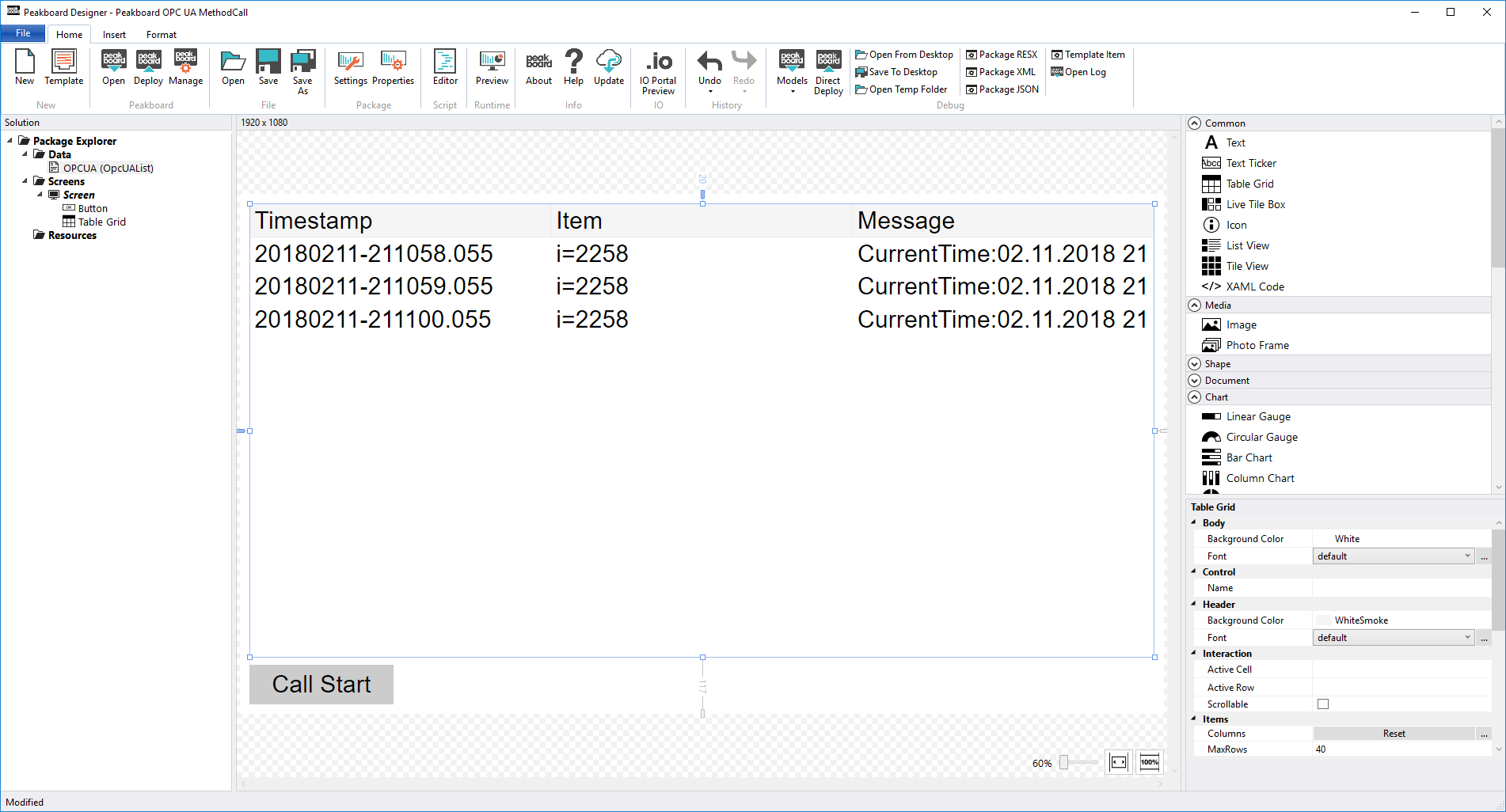
The data source supports X509 certificates to make the communication with the servers secure. In order to use the secure protocol you first need to create an application instance certificate. You may create multiple custom certificates or upload existing certificates.
The screenshot below shows the data source dialog.
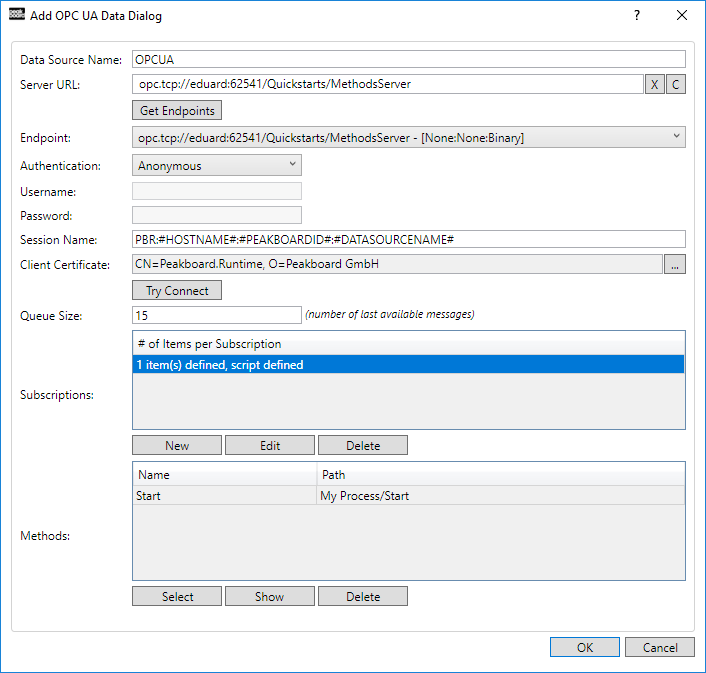
OPC methods can be selected as well. The metadata for each selected method are saved and can be used later on in Lua scripting. The script editor shows IntelliSense for the method metadata, so it will be very easy to call the methods from scripting.
The screenshot below shows the subscription dialog.
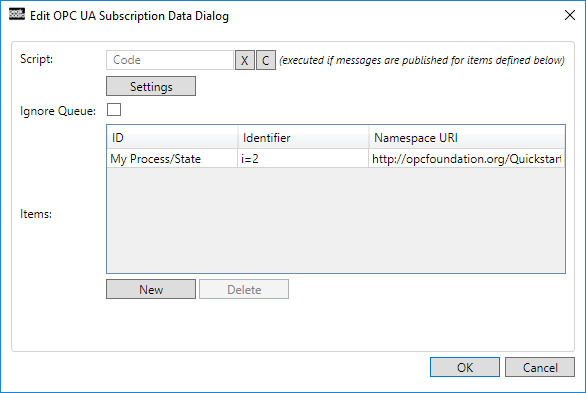
You may group a couple of OPC variables into one subscription group and execute for each of them one script. The next screenshot shows the new subscription item dialog.
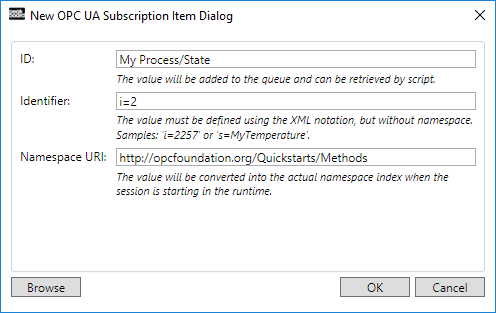
The Browse button opens a new dialog to browse the information model (objects and variables) of the connected OPC server. If one of the variables got selected the dialog will apply the path, namespace URI and the identifier of variable.
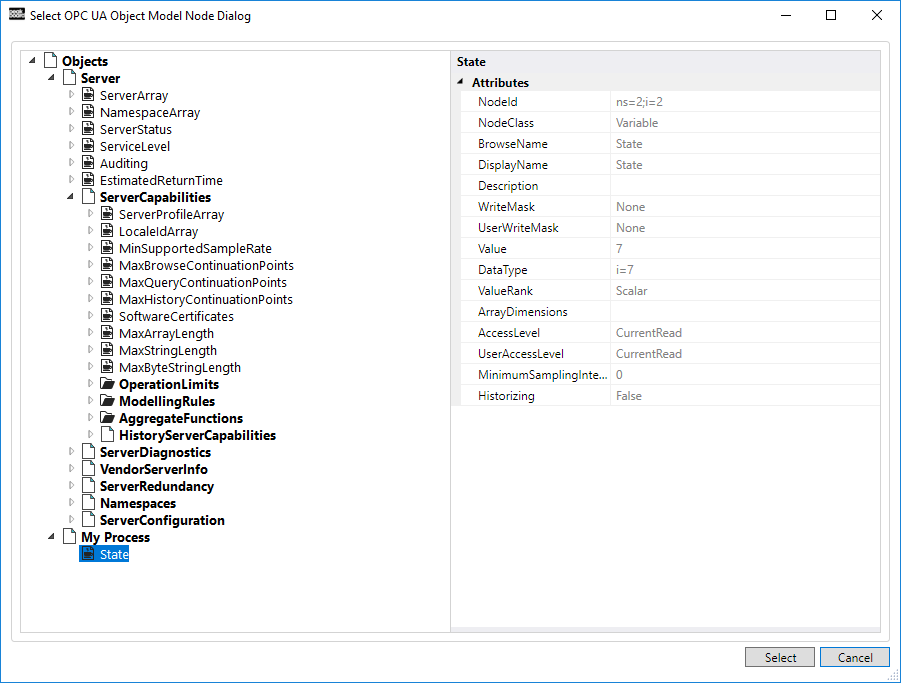
The next screenshot shows the script editor with the Lua script for the Tapped event of the Call Start button of the main screen (see above). The method expects two input arguments, the start and end value for the State variable. The variable will be increased every second.
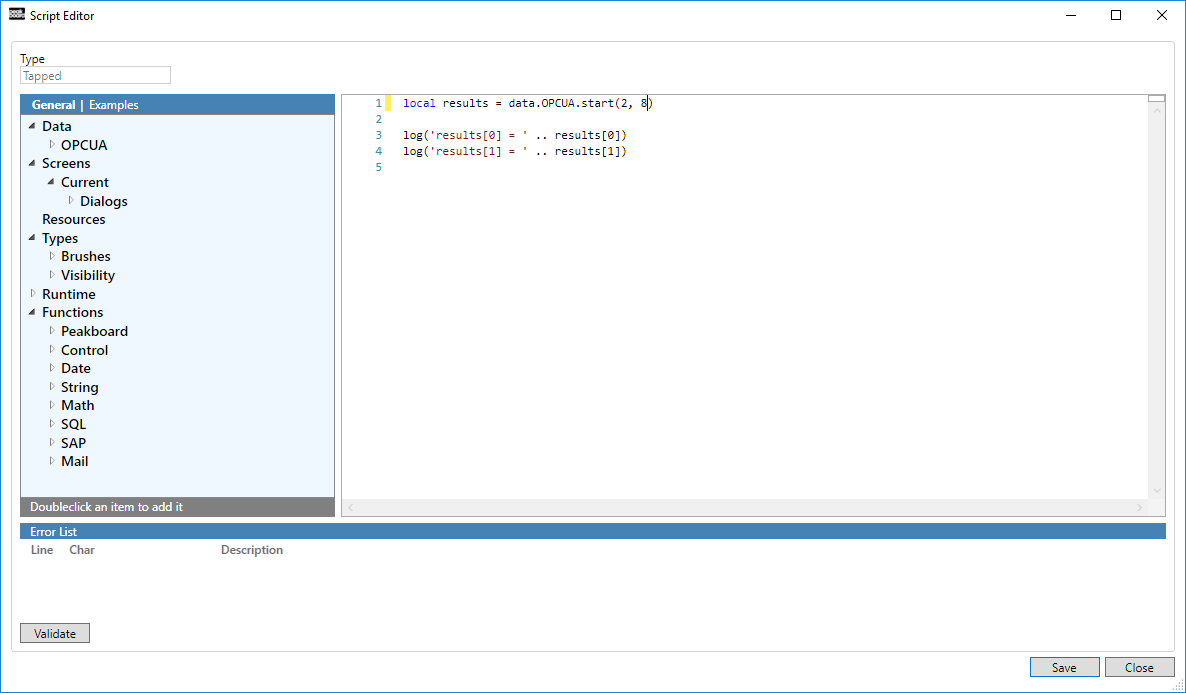
The defined subscription for the State variable will catch the event, execute the Lua script for the subscription event and displays the event data in the list. The overview shows the result have we clicked the button to start counting the State variable.
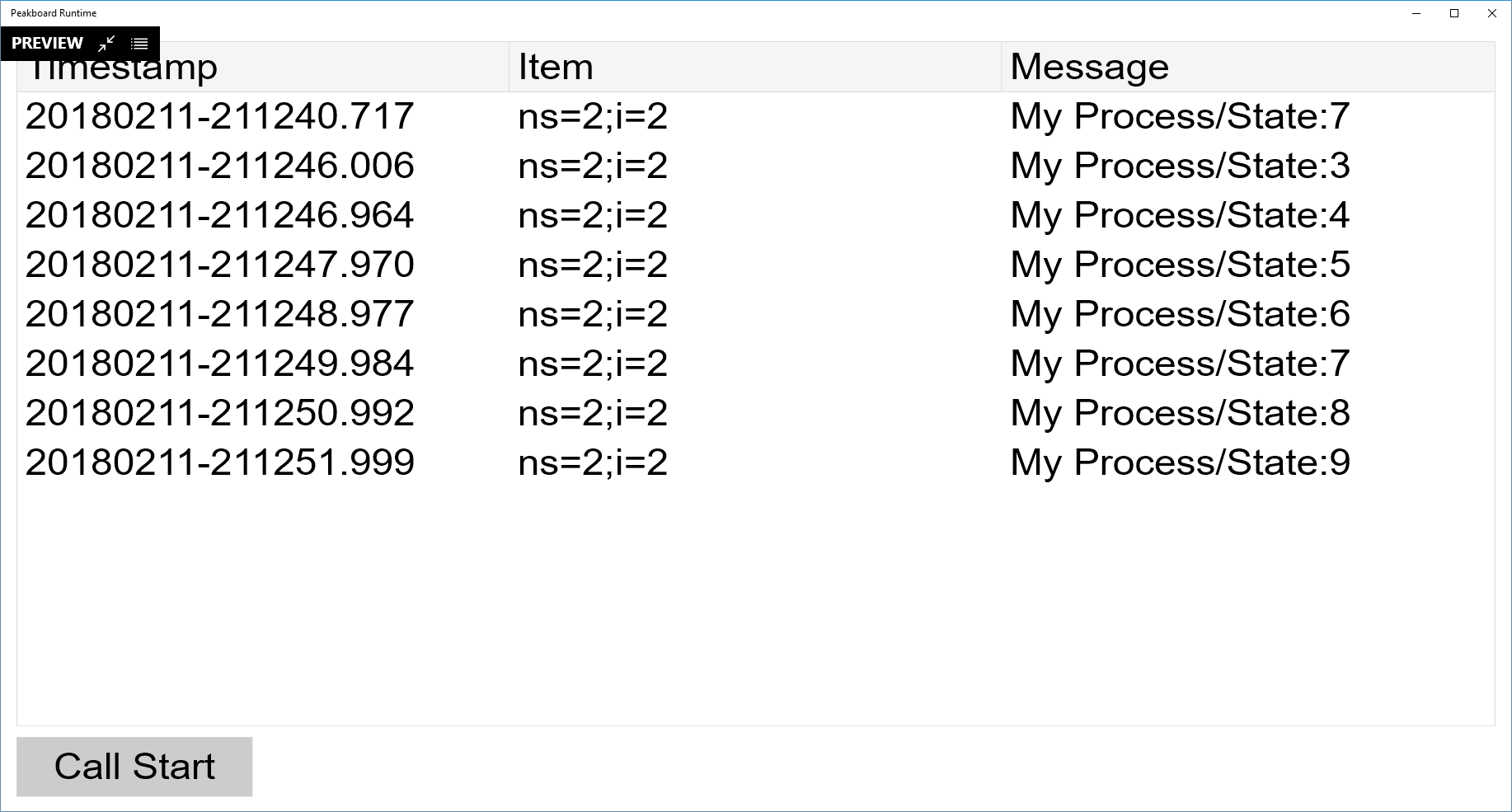
I haven’t had the time go into the details. This post gives you some impressions of the new OPC UA data source and it’s features. For further information please see the help site of Peakboard.com.
That’s it.
If you have questions feel free to contact me.
Links:
Peakboard.com
Peakboard.com Help
Peakboard.com Blog
YouTube My Channel
YouTube Peakboard Channel (German)
OPC Foundation
OPC Unified Architecture Wikipedia